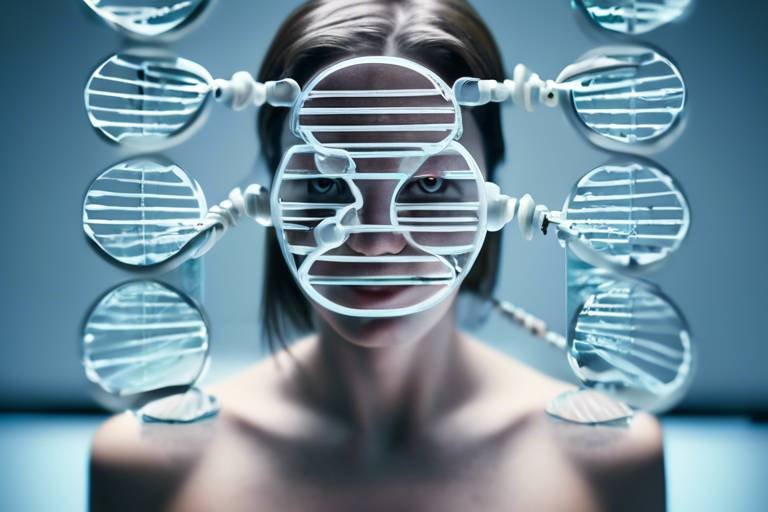Future Trends in Collaborative Workspaces
As we step into a new era of work, the dynamics of how we collaborate are evolving at an unprecedented pace. The concept of collaborative workspaces is no longer just about having an open office layout; it’s about creating environments that foster innovation, enhance productivity, and prioritize employee well-being. With the rise of technology and shifting work models, organizations are rethinking their approaches to collaboration. In this article, we will explore the trends that are shaping the future of these workspaces, focusing on technology integration, design, and the overall employee experience.
One of the most significant shifts we are witnessing is the embrace of hybrid work models. This trend acknowledges that flexibility is key to modern work life. Employees now expect the option to work remotely while still having the opportunity to collaborate in person when necessary. Companies are adapting by redesigning their workspaces to accommodate both remote and in-office employees. This means creating areas that are conducive to teamwork while also providing quiet spaces for focused work. The challenge lies in ensuring that all team members, regardless of their location, feel included and engaged. Are we ready to redefine the way we think about our work environments?
Another critical aspect of the future of collaborative workspaces is the integration of advanced technology. As we dive deeper into the digital age, tools that enhance communication and project management are becoming essential. For instance, virtual collaboration tools like Slack and Microsoft Teams have transformed how teams interact, allowing for real-time communication and file sharing. But it doesn’t stop there. Video conferencing solutions such as Zoom and Google Meet have become staples for virtual meetings, bridging the gap between remote and in-office employees. These platforms not only facilitate discussions but also foster a sense of community among team members who may never meet face-to-face.
Moreover, the design of these spaces is evolving to support a more collaborative culture. Smart office design emphasizes open layouts, flexible furniture arrangements, and the incorporation of technology, all aimed at promoting teamwork and creativity. Imagine walking into an office where the furniture can be easily reconfigured based on the needs of the team, or where interactive screens allow for brainstorming sessions that are as engaging as they are productive. The physical environment plays a crucial role in how effectively teams can collaborate, and organizations are increasingly investing in designs that reflect this understanding.
As we consider these trends, it’s vital to remember that the well-being of employees is at the heart of successful collaboration. Companies that prioritize mental health and create supportive environments are likely to see enhanced team dynamics and productivity. This can be achieved through flexible workspace configurations that allow teams to adapt their surroundings based on their current projects or moods. Additionally, implementing wellness initiatives—such as mindfulness programs or fitness challenges—can significantly boost employee satisfaction and foster a more cohesive team atmosphere.
In conclusion, the future of collaborative workspaces is bright and filled with potential. By embracing hybrid work models, integrating advanced technology, and focusing on employee well-being, organizations can create environments that not only enhance collaboration but also drive innovation. As we navigate these changes, the question remains: how will your workspace evolve to meet the needs of tomorrow's workforce?
- What are hybrid work models?
Hybrid work models combine remote and in-office work, allowing employees the flexibility to choose their work environment. - How can technology improve collaboration in the workplace?
Technology enhances communication and project management, making it easier for teams to collaborate effectively, regardless of their physical location. - Why is employee well-being important in collaborative workspaces?
Prioritizing employee well-being leads to better team dynamics, higher productivity, and overall job satisfaction. - What role does office design play in collaboration?
Smart office design fosters collaboration by creating flexible, engaging environments that encourage teamwork and creativity.

Embracing Hybrid Work Models
In recent years, the concept of hybrid work models has taken the corporate world by storm, and it's easy to see why. Imagine a work environment where you can enjoy the flexibility of working from home while still having the opportunity to collaborate face-to-face with your colleagues. This blend of remote and in-office work is not just a trend; it's becoming a standard practice for many organizations. Companies are rethinking their traditional office setups and embracing a more adaptable approach that caters to the diverse needs of their workforce.
As organizations transition to hybrid work models, they are discovering that this flexibility can lead to increased productivity and employee satisfaction. Picture this: on a Monday, you might work from the comfort of your living room, sipping coffee in your pajamas, while on a Wednesday, you could be brainstorming ideas with your team in a vibrant office space. This balance allows employees to tailor their work environments to what suits them best, ultimately fostering a culture of innovation and creativity.
However, embracing hybrid work models is not without its challenges. Companies must navigate the complexities of maintaining team cohesion and communication across different locations. To tackle these issues, organizations are investing in advanced technology and tools that facilitate collaboration, ensuring that no one feels left out, whether they're in the office or working remotely. For instance, many companies are adopting platforms that allow for real-time collaboration, enabling teams to work together seamlessly, regardless of their physical location.
Moreover, the design of the workspace itself plays a critical role in supporting hybrid work. Organizations are reevaluating their office layouts to create spaces that encourage collaboration while also providing quiet areas for focused work. This might include open spaces for team meetings, cozy nooks for individual tasks, and even soundproof rooms for those important video calls. The goal is to create an environment that is inviting and functional, catering to various work styles and preferences.
In summary, the shift towards hybrid work models is reshaping the way we think about collaboration and productivity. By embracing this flexible approach, organizations can create a more dynamic and inclusive work environment that not only meets the needs of their employees but also drives innovation and growth. As we look to the future, it’s clear that hybrid work is here to stay, and companies that adapt to this change will be better positioned to thrive in an ever-evolving business landscape.
- What is a hybrid work model? A hybrid work model combines remote work and in-office work, allowing employees to choose where and how they work.
- How can companies ensure effective communication in a hybrid work model? Companies can implement advanced communication tools and regular check-ins to maintain clear communication among team members.
- What are the benefits of a hybrid work model? Benefits include increased flexibility, improved employee satisfaction, and the ability to attract a diverse talent pool.

Technology Integration in Workspaces
The modern workplace is evolving at a breakneck pace, and one of the most significant catalysts for this change is technology integration. As organizations strive to foster collaboration and innovation, they are increasingly turning to advanced technological solutions that not only enhance productivity but also create a seamless working environment. Imagine walking into an office where every tool you need is at your fingertips, where communication flows effortlessly, and where teamwork feels organic rather than forced. This is the power of technology in collaborative workspaces.
In today’s fast-paced world, the need for effective communication is paramount. Teams are no longer confined to a single location, and this shift has led to the rise of various collaboration tools designed to bridge the gap between remote and in-office employees. These tools enable teams to work together in real-time, share ideas, and manage projects from anywhere in the world. For instance, platforms like Slack and Microsoft Teams have revolutionized how teams interact, allowing for instant messaging, file sharing, and even video calls—all in one place. This integration not only saves time but also enhances the overall team experience.
Virtual collaboration tools are the backbone of remote teamwork. They provide a digital space where ideas can flourish and projects can evolve, regardless of where team members are located. Tools such as Trello, Asana, and Miro have become household names in the realm of project management and brainstorming. These platforms offer features that allow teams to visualize their tasks, track progress, and collaborate in a way that feels engaging and interactive. Imagine having a virtual whiteboard where your team can draw, comment, and brainstorm together in real-time, all while sipping coffee in their own homes. This is the beauty of virtual collaboration.
When it comes to remote communication, video conferencing solutions have become indispensable. Platforms like Zoom, Google Meet, and Microsoft Teams have transformed the way we conduct meetings, making it possible to connect face-to-face even when miles apart. These solutions offer features such as screen sharing, breakout rooms, and recording options, which enhance engagement and ensure that everyone is on the same page. Picture this: you’re in a meeting, and instead of staring at a sea of static images, you can see your colleagues actively participating, their faces lighting up as ideas flow. This human connection is vital for building rapport and fostering a collaborative spirit.
Another critical aspect of technology integration is the use of project management software. These tools streamline workflows, allowing teams to assign tasks, set deadlines, and monitor progress with ease. Software like Monday.com, ClickUp, and Basecamp provide a centralized hub for project details, making it easier for everyone to stay informed and accountable. Consider the chaos of managing multiple projects without a clear system in place—emails get lost, deadlines are missed, and frustration mounts. With project management software, teams can avoid these pitfalls, ensuring that everyone is aligned and focused on their goals.
In summary, the integration of technology in collaborative workspaces is not just a trend; it's a necessary evolution. By embracing these tools, organizations can create environments that promote teamwork, enhance communication, and ultimately drive success. As we move forward, the challenge will be to stay ahead of the curve, continually adapting to new technologies that can further enhance our collaborative efforts.
- What are the benefits of using technology in collaborative workspaces?
Technology enhances communication, streamlines project management, and fosters innovation by providing teams with the tools they need to work effectively together. - How can virtual collaboration tools improve team dynamics?
These tools allow for real-time interaction, making it easier for team members to connect, share ideas, and collaborate, regardless of their physical location. - What role does video conferencing play in modern workplaces?
Video conferencing solutions facilitate face-to-face communication, helping to build relationships and ensure that meetings are engaging and productive. - Why is project management software important for teams?
It helps teams stay organized, track progress, and ensure accountability, making it easier to manage multiple projects and meet deadlines.

Virtual Collaboration Tools
In today's fast-paced, interconnected world, have emerged as the backbone of remote teamwork. These platforms are not just a luxury; they are a necessity that bridges the gap between colleagues who may be miles apart. Imagine trying to build a puzzle without being able to see the pieces clearly—this is what collaborating without the right tools feels like. With the right virtual tools, teams can work together seamlessly, share ideas instantly, and keep projects moving forward, regardless of physical location.
One of the most significant advantages of these tools is their ability to foster real-time communication. Whether you're brainstorming ideas in a virtual meeting or exchanging feedback on a project, these platforms ensure that everyone is on the same page. Popular tools such as Slack, Microsoft Teams, and Asana have become household names in the corporate world, each offering unique features that cater to different collaborative needs. For instance, Slack excels in instant messaging, while Microsoft Teams integrates well with other Microsoft Office applications, making it a favorite for businesses already using that ecosystem.
But it's not just about chatting; these tools also facilitate document sharing and project tracking. Imagine a project where multiple team members are responsible for different components. Without a centralized platform, chaos can ensue. Tools like Google Drive and Dropbox allow teams to store and share files effortlessly, while project management software such as Trello and Monday.com help keep everyone accountable and informed about deadlines and responsibilities.
Furthermore, the integration of video conferencing solutions into these platforms has transformed how teams interact. Gone are the days of endless email chains and miscommunication. With tools like Zoom and Google Meet, teams can hold face-to-face meetings virtually, which adds a personal touch that emails simply can't provide. These video conferencing tools come equipped with features such as screen sharing, breakout rooms, and recording options, making remote collaboration not just possible, but highly effective.
As we move forward, the trend of is only expected to grow. Companies are continuously seeking ways to enhance productivity and engagement among remote teams. The future may even see the rise of more immersive technologies like virtual reality (VR) meeting spaces, where team members can interact in a simulated environment, making the experience more engaging and collaborative.
In conclusion, investing in the right virtual collaboration tools is not just about keeping up with trends; it's about creating a work environment that promotes efficiency, creativity, and ultimately, success. As organizations adapt to a more flexible work model, these tools will play a crucial role in ensuring that teams can collaborate effectively, no matter where they are.

Video Conferencing Solutions
In today's fast-paced world, the ability to connect with colleagues and clients from anywhere is more vital than ever. have emerged as essential tools for fostering collaboration, especially in remote and hybrid work environments. With the right platform, teams can communicate effectively, share ideas, and maintain productivity, regardless of their physical locations.
Imagine trying to coordinate a project with team members scattered across the globe. Without video conferencing, you'd be relying solely on emails and chat messages, which can lead to misunderstandings and delays. In contrast, video conferencing allows for real-time interaction, enabling participants to read body language and engage in meaningful discussions. This human touch can make a world of difference in team dynamics and project outcomes.
There are several popular video conferencing platforms that cater to different needs and preferences. Some of the leading solutions include:
- Zoom: Known for its user-friendly interface and reliability, Zoom has become a household name in video conferencing. It offers features like breakout rooms, virtual backgrounds, and integration with various productivity tools, making it ideal for both small meetings and large webinars.
- Microsoft Teams: This platform seamlessly integrates with Microsoft 365 applications, allowing teams to collaborate on documents while engaging in video calls. Its chat functionality and file-sharing capabilities enhance the overall collaborative experience.
- Google Meet: As part of Google Workspace, Google Meet is perfect for organizations already using Google services. It offers secure video meetings with real-time captioning and easy scheduling through Google Calendar.
Each of these platforms has its unique strengths, and choosing the right one depends on your team's specific needs. For instance, if your organization frequently holds large meetings or webinars, Zoom might be the best fit. On the other hand, if your team relies heavily on Microsoft products, Microsoft Teams could enhance your workflow significantly.
Moreover, many video conferencing solutions offer advanced features designed to enhance engagement and collaboration. For example, some platforms provide tools for screen sharing, interactive whiteboards, and polling options during meetings. These features can transform a standard video call into an interactive session, encouraging participation and brainstorming among team members.
As we move forward in this new era of work, investing in the right video conferencing solution is crucial. It not only streamlines communication but also helps build a sense of community among remote teams. With the right technology at your fingertips, the possibilities for collaboration are endless.
In conclusion, video conferencing solutions are more than just tools; they are gateways to a more connected and collaborative workplace. By embracing these technologies, organizations can foster a culture of innovation and teamwork, ultimately leading to greater success.

Project Management Software
In today's fast-paced work environment, has become an essential tool for teams striving to enhance their collaborative efforts. These platforms are not just about keeping track of tasks; they are about creating a seamless flow of information that empowers teams to work smarter, not harder. Imagine a bustling orchestra where each musician knows exactly when to play their part, contributing to a harmonious performance. That's what effective project management software does for teams—it synchronizes efforts and ensures everyone is on the same page.
One of the standout features of these tools is their ability to centralize communication. Instead of scattering information across emails, chat apps, and sticky notes, project management software provides a single hub where all discussions, files, and updates can be easily accessed. This not only saves time but also reduces the risk of miscommunication—an often overlooked aspect that can derail even the best-laid plans.
Moreover, many project management tools come equipped with real-time collaboration features. This means that team members can edit documents simultaneously, leave comments, and track changes in real-time, making it feel as if everyone is working side by side, regardless of their physical location. For instance, platforms like Asana, Trello, and Monday.com have revolutionized how teams approach projects by offering intuitive interfaces and customizable workflows. These tools allow users to create boards, lists, and timelines that visualize the project's progress and deadlines.
To illustrate the impact of project management software, consider the following table that outlines key features and their benefits:
| Feature | Benefit |
|---|---|
| Task Assignment | Ensures accountability and clarity on who is responsible for what. |
| Progress Tracking | Allows teams to monitor progress and make adjustments as needed. |
| File Sharing | Facilitates easy access to important documents and resources. |
| Integration Capabilities | Connects with other tools like calendars and communication apps for a streamlined workflow. |
Furthermore, the analytical tools provided by these platforms can offer valuable insights into team performance. By analyzing data such as task completion rates and project timelines, managers can identify bottlenecks and make informed decisions to improve efficiency. It's like having a GPS for your project; it not only shows you where you are but also helps you navigate to your destination more effectively.
Ultimately, investing in the right project management software can lead to increased productivity and a more engaged workforce. Teams that utilize these tools are often more aligned with their goals and can pivot quickly in response to changing circumstances. The result? A collaborative workspace that not only meets but exceeds expectations, fostering a culture of innovation and success.
- What is project management software?
Project management software is a tool that helps teams plan, execute, and track projects efficiently, ensuring that all members are aligned and informed throughout the process.
- How does project management software improve collaboration?
By centralizing communication, providing real-time updates, and enabling easy file sharing, project management software fosters a collaborative environment where team members can work together seamlessly.
- Can project management software integrate with other tools?
Yes, many project management tools offer integration capabilities with other software such as email, calendars, and communication platforms, enhancing overall workflow.
- Is project management software suitable for remote teams?
Absolutely! Project management software is designed to facilitate collaboration regardless of location, making it ideal for remote teams.

Smart Office Design
In today's fast-paced world, is more than just a trend; it's a necessity for organizations aiming to enhance collaboration and productivity. Think of the office as a living organism, where every element—from the layout to the furniture—plays a crucial role in its overall health and functionality. A well-designed workspace can inspire creativity, foster teamwork, and ultimately drive innovation. So, what makes a smart office? It's all about creating environments that are not only aesthetically pleasing but also functional and adaptable to the needs of the team.
One of the key aspects of smart office design is the layout. Open floor plans have gained popularity, allowing for greater interaction among team members. However, it’s essential to strike a balance between openness and privacy. For instance, incorporating collaboration zones—areas specifically designed for group work—can encourage brainstorming and idea sharing without the distractions of a bustling office. On the flip side, quiet zones provide employees with a space to focus and recharge, which is equally important.
Furniture also plays a vital role in smart office design. Ergonomic chairs and adjustable desks not only enhance comfort but also promote better posture and overall health. Imagine working at a desk that can transform from a sitting position to a standing one with just a push of a button! This flexibility can lead to increased energy levels and productivity. Moreover, adding elements like biophilic design, which incorporates natural elements such as plants and natural light, can significantly improve mental well-being. Studies have shown that green spaces in the workplace can reduce stress and boost creativity.
Another critical component is the integration of technology. Smart offices are equipped with the latest tools that facilitate seamless communication and collaboration. For example, having interactive whiteboards or digital screens can enhance presentations and brainstorming sessions. Additionally, ensuring that the office is equipped with high-speed internet and charging stations can keep teams connected and engaged. The goal is to create a workspace where technology complements human interaction, rather than replacing it.
Finally, it’s important to consider the flexibility of the workspace. As teams grow and change, so too should the office environment. Modular furniture that can be easily reconfigured allows for quick adaptations to the space based on the team's current needs. This flexibility not only accommodates different work styles but also promotes a culture of collaboration and innovation. In essence, a smart office is one that evolves with its users, creating a dynamic environment that adapts to the flow of work.
In conclusion, smart office design is a multifaceted approach that combines layout, furniture, technology, and flexibility to create an environment that fosters collaboration and innovation. By prioritizing these elements, organizations can cultivate a workspace that not only meets the needs of their employees but also drives productivity and success.
- What is smart office design?
Smart office design refers to creating workspaces that enhance collaboration, productivity, and employee well-being through strategic layout, technology integration, and flexible furniture. - Why is layout important in a smart office?
The layout of an office influences how employees interact and collaborate. Open spaces encourage teamwork, while quiet zones provide necessary focus areas. - How can technology improve collaboration in the workplace?
Technology such as interactive whiteboards, high-speed internet, and project management tools can streamline communication and enhance teamwork among employees. - What role does furniture play in smart office design?
Ergonomic and adaptable furniture can improve comfort and productivity, allowing employees to work in a way that suits their individual needs.

Employee Well-being and Collaboration
In today’s fast-paced work environment, the significance of employee well-being cannot be overstated. It has become a cornerstone for fostering effective collaboration among team members. When employees feel valued and supported, their productivity skyrockets, and their ability to collaborate seamlessly improves. Imagine a workplace where individuals not only work together but also thrive together—this is the essence of prioritizing well-being in collaborative settings.
Organizations are increasingly recognizing that mental health and team dynamics are intertwined. A happy employee is more likely to engage positively with their colleagues, share ideas, and contribute to a vibrant workplace culture. But how can companies cultivate such an environment? One effective way is through the implementation of wellness initiatives. These initiatives can range from mental health days and flexible work hours to providing access to counseling services and wellness workshops.
Moreover, it’s essential to create spaces that promote a sense of community and support among employees. This can be achieved through flexible workspace configurations. For instance, open-plan offices can encourage spontaneous discussions and idea-sharing, while quiet zones can provide a retreat for focused work. By offering a variety of spaces, organizations can cater to different working styles and preferences, allowing teams to collaborate in ways that suit them best. The layout of the workspace plays a crucial role in shaping interactions; thus, investing in smart office design is vital.
Another aspect worth mentioning is the incorporation of wellness programs that not only focus on physical health but also address mental and emotional well-being. Programs that encourage regular breaks, mindfulness practices, and team-building activities can significantly enhance the collaborative spirit. When employees are encouraged to take care of their health, they bring their best selves to work, fostering a culture of collaboration and innovation.
To illustrate the impact of employee well-being on collaboration, consider the following table that summarizes key wellness initiatives and their benefits:
| Wellness Initiative | Benefits |
|---|---|
| Mental Health Days | Reduces burnout, increases morale |
| Flexible Work Hours | Improves work-life balance, enhances productivity |
| Access to Counseling Services | Supports emotional well-being, fosters a supportive environment |
| Team-Building Activities | Strengthens relationships, boosts collaboration |
In conclusion, prioritizing employee well-being is not merely a trend; it is a necessity for organizations aiming to cultivate a collaborative and innovative workforce. By investing in wellness initiatives and creating supportive environments, companies can unlock the full potential of their teams, resulting in higher productivity and enhanced collaboration. After all, when employees feel good, they do good—leading to a thriving workplace where collaboration flourishes.
Q: Why is employee well-being important for collaboration?
A: Employee well-being directly influences morale and productivity. When employees feel supported, they are more likely to collaborate effectively and contribute positively to team dynamics.
Q: What are some effective wellness initiatives?
A: Effective wellness initiatives include mental health days, flexible work hours, access to counseling services, and team-building activities. These programs help create a supportive environment that enhances collaboration.
Q: How can workspace design impact employee collaboration?
A: Smart office design can foster collaboration by providing spaces that encourage communication and teamwork. Flexible layouts that include both open areas and quiet zones cater to different working styles and enhance team interactions.

Flexible Workspace Configurations
In today's fast-paced world, the concept of a flexible workspace configuration is not just a trend; it's a necessity. Companies are increasingly recognizing that a one-size-fits-all approach to office design simply doesn't cut it anymore. Imagine walking into an office that can transform based on the needs of the hour—one moment it’s a collaborative hub buzzing with creativity, and the next, it’s a quiet zone for deep work. This adaptability is what makes flexible workspace configurations so appealing.
At the heart of this flexibility lies the ability to cater to diverse working styles and preferences. Some employees thrive in open, collaborative spaces where ideas can flow freely, while others may need a more secluded environment to focus. By creating various zones within the workspace, organizations can accommodate these differing needs. For instance, you might have:
- Collaboration Areas: Designed for teamwork and brainstorming, these spaces often include whiteboards, comfortable seating, and technology to facilitate group discussions.
- Quiet Zones: These are essential for tasks that require concentration. Equipped with soundproofing and minimal distractions, they allow employees to dive deep into their work.
- Social Spaces: Encouraging informal interactions, these areas can include lounges or coffee stations, fostering a sense of community among employees.
Moreover, the integration of modular furniture plays a crucial role in achieving this flexibility. Desks that can be easily rearranged, movable partitions, and adjustable seating allow teams to configure their workspace on-the-fly, adapting to the specific demands of their projects. This dynamic setup not only encourages collaboration but also enhances creativity, as employees feel empowered to shape their environment.
Another important aspect is the incorporation of technology into these flexible configurations. Smart office solutions, such as automated lighting and temperature controls, can adapt based on occupancy, further enhancing comfort and productivity. Imagine being able to adjust the environment with just a few taps on your smartphone, creating the perfect atmosphere for whatever task is at hand.
In conclusion, flexible workspace configurations are about more than just physical space; they represent a shift in how we view work itself. By embracing adaptability, organizations can foster a culture of innovation and collaboration, ensuring that employees are not only productive but also engaged and satisfied in their work environment. As we move forward, the question remains: how will your organization adapt to meet the evolving needs of its workforce?
Q: What are the benefits of flexible workspace configurations?
A: Flexible workspaces promote collaboration, enhance employee satisfaction, and improve productivity by catering to diverse working styles.
Q: How can technology enhance flexible workspaces?
A: Technology can automate environmental controls and facilitate seamless communication, making it easier for teams to collaborate effectively.
Q: What types of furniture are best for flexible workspaces?
A: Modular and movable furniture, such as adjustable desks and portable seating, are ideal as they can be reconfigured to suit different needs.
Q: How can I create a flexible workspace in a small office?
A: Utilize multipurpose furniture and create designated zones for collaboration and quiet work, even in limited space.

Wellness Initiatives in Workspaces
In today's fast-paced work environment, the importance of employee well-being cannot be overstated. Organizations are increasingly recognizing that a happy and healthy workforce is not just a nice-to-have, but a crucial component of productivity and innovation. Implementing wellness initiatives in collaborative workspaces can significantly enhance employee satisfaction and engagement. These initiatives can range from simple changes in office design to comprehensive health programs that support both physical and mental health.
One of the most effective ways to promote wellness is through ergonomic office design. This means investing in furniture that supports good posture and reduces strain on the body. For example, sit-stand desks allow employees to switch between sitting and standing throughout the day, which can improve circulation and reduce fatigue. Additionally, creating quiet zones or relaxation areas within the workspace provides employees with a space to recharge, meditate, or simply take a break from the hustle and bustle of the office.
Moreover, wellness initiatives can also include health programs that encourage physical activity and healthy living. Companies are increasingly offering gym memberships, fitness classes, and wellness challenges to motivate employees to stay active. For instance, a company might organize a monthly step challenge where employees compete to see who can walk the most steps, fostering a sense of community while promoting physical health. Here’s a quick snapshot of some popular wellness initiatives:
| Wellness Initiative | Description | Benefits |
|---|---|---|
| Ergonomic Workstations | Investing in adjustable desks and chairs | Reduces physical strain and increases comfort |
| Fitness Programs | Offering gym memberships or on-site fitness classes | Encourages physical activity and boosts morale |
| Mental Health Support | Access to counseling services and stress management workshops | Improves mental well-being and reduces burnout |
| Flexible Work Hours | Allowing employees to adjust their schedules | Helps balance work and personal life, reducing stress |
In addition to physical wellness, mental health support is becoming a cornerstone of workplace wellness initiatives. Organizations are now offering resources such as employee assistance programs (EAPs), which provide confidential counseling services for employees facing personal or professional challenges. These programs can help employees navigate stress, anxiety, and other mental health issues, fostering a supportive work environment.
Furthermore, creating a culture that prioritizes work-life balance is essential. By implementing flexible work hours and encouraging employees to take regular breaks, companies can help reduce burnout and improve overall job satisfaction. It's about creating a workplace where employees feel valued and supported, which in turn leads to higher levels of collaboration and productivity.
To sum up, wellness initiatives in collaborative workspaces are not just trends; they are fundamental to creating a positive work environment. By focusing on both physical and mental health, organizations can cultivate a workforce that is not only more productive but also happier and more engaged. After all, when employees feel good, they perform better, and that’s a win-win for everyone involved!
- What are wellness initiatives? Wellness initiatives are programs and practices aimed at improving the health and well-being of employees in the workplace.
- How can wellness initiatives benefit my organization? Implementing wellness initiatives can lead to increased productivity, lower healthcare costs, and improved employee morale.
- What types of wellness initiatives should I consider? Consider ergonomic workstations, fitness programs, mental health support, and flexible work arrangements.
- How do I measure the success of wellness initiatives? Track employee engagement, satisfaction surveys, and health metrics to assess the impact of your wellness programs.
Frequently Asked Questions
- What are hybrid work models?
Hybrid work models combine remote and in-office work, allowing employees to choose where they work best. This flexibility can lead to increased productivity and job satisfaction, as it accommodates different working styles and personal circumstances.
- How is technology changing collaborative workspaces?
Technology is revolutionizing collaborative workspaces by introducing tools that enhance communication and project management. From virtual collaboration tools to advanced video conferencing solutions, these technologies ensure seamless interaction among team members, regardless of their location.
- What are some popular virtual collaboration tools?
Some popular virtual collaboration tools include Slack, Microsoft Teams, and Zoom. These platforms facilitate real-time communication, file sharing, and project management, making it easier for remote teams to stay connected and productive.
- Why are video conferencing solutions important?
Video conferencing solutions are essential for maintaining team engagement and communication, especially in remote work settings. They allow face-to-face interaction, which can enhance understanding and collaboration among team members.
- What role does smart office design play in collaboration?
Smart office design focuses on creating environments that encourage teamwork and creativity. This includes thoughtful layouts, comfortable furniture, and integrated technology that all contribute to a productive and collaborative atmosphere.
- How can organizations support employee well-being in collaborative workspaces?
Organizations can support employee well-being by implementing wellness initiatives such as mental health programs, flexible work arrangements, and creating a supportive atmosphere. This not only enhances employee satisfaction but also fosters better collaboration among teams.
- What are flexible workspace configurations?
Flexible workspace configurations are adaptable layouts that allow teams to modify their work environments based on their needs. This can include movable furniture, collaborative zones, and quiet areas, all designed to promote creativity and teamwork.
- What wellness initiatives can be implemented in workspaces?
Wellness initiatives can include fitness programs, mental health resources, ergonomic furniture, and relaxation spaces. These features help create a healthier work environment, which can lead to improved employee morale and productivity.