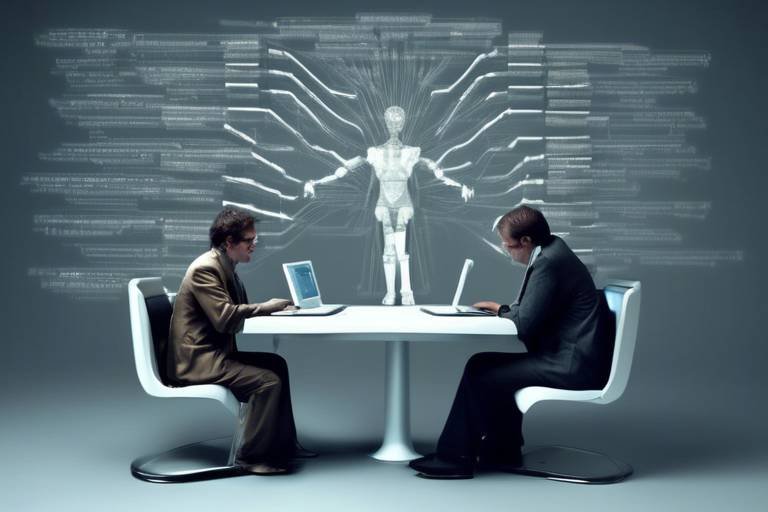Future Trends in Cloud-Based Collaboration Tools
As we dive into the digital age, the way teams communicate and collaborate is undergoing a massive transformation. Cloud-based collaboration tools are at the forefront of this revolution, making it easier than ever for teams to connect, share ideas, and work together, regardless of their physical locations. With advancements in technology, these tools are not just improving—they're evolving to meet the needs of a modern workforce that increasingly values flexibility, security, and efficiency. In this article, we'll explore the exciting trends that are shaping the future of cloud collaboration, from the integration of artificial intelligence to the emphasis on sustainability.
Artificial Intelligence is set to revolutionize cloud-based collaboration tools, enhancing productivity through smart automation, personalized user experiences, and advanced analytics that help teams make informed decisions. Imagine a virtual assistant that not only schedules your meetings but also analyzes your team's performance and suggests improvements based on data trends. This is not just a dream—it's becoming a reality as AI technologies integrate into collaboration platforms. With AI, mundane tasks can be automated, allowing team members to focus on what truly matters: innovation and creativity.
As cyber threats grow, cloud collaboration tools will adopt more robust security protocols, including end-to-end encryption and multi-factor authentication, ensuring data protection and user privacy in collaborative environments. The importance of security cannot be overstated—it's the bedrock upon which trust is built in any collaborative effort. By implementing advanced security measures, organizations can safeguard sensitive information and foster a culture of transparency and confidence among team members.
With remote work becoming the norm, collaboration tools will evolve to better support distributed teams, offering features like virtual office spaces and real-time collaboration to enhance connectivity and teamwork. Picture this: a virtual office where team members can 'drop by' each other's desks, share a quick chat, or brainstorm ideas in real time. Such features not only replicate the in-office experience but also promote a sense of belonging among remote workers, making them feel more connected to their teams.
Future tools will prioritize user experience, incorporating intuitive interfaces and seamless navigation to improve accessibility and engagement, making collaboration more enjoyable and efficient for all users. Think about it—when a tool is easy to use, it encourages more participation and reduces frustration. This focus on user experience will be pivotal in driving adoption rates and ensuring that teams can collaborate effectively without being bogged down by complicated interfaces.
As teams use various devices and operating systems, cloud collaboration tools will increasingly focus on cross-platform compatibility, ensuring smooth functionality and integration across different environments for enhanced collaboration. Whether you're on a laptop, tablet, or smartphone, the ability to access the same tools and features seamlessly will be crucial. This compatibility will empower teams to work together more effectively, regardless of their preferred devices.
The demand for real-time collaboration will rise, prompting tools to develop features like live editing, instant messaging, and video conferencing capabilities that facilitate immediate communication and teamwork. Imagine working on a document with your colleagues in real time, making edits and suggestions as if you were all in the same room. These features not only enhance productivity but also foster a collaborative spirit that can lead to more innovative solutions.
Cloud collaboration tools will leverage data analytics to provide insights into team performance and collaboration patterns, enabling organizations to make data-driven decisions and improve overall productivity. By analyzing how teams work together, organizations can identify bottlenecks, streamline processes, and ultimately enhance performance. It's like having a mirror that reflects your team's dynamics, helping you to adjust and improve continuously.
Future trends will see cloud collaboration tools integrating seamlessly with other business applications, such as project management and CRM systems, creating a cohesive ecosystem that enhances workflow efficiency. This integration means that teams can access all the tools they need in one place, reducing the hassle of switching between multiple applications and allowing for a more streamlined workflow.
As organizations prioritize sustainability, cloud collaboration tools will adopt eco-friendly practices, such as reducing energy consumption and promoting digital workflows, contributing to a greener and more sustainable future. By minimizing the need for physical resources and encouraging remote work, these tools can play a significant role in reducing an organization's carbon footprint. It’s a win-win situation: enhancing productivity while caring for our planet.
- What are cloud-based collaboration tools?
Cloud-based collaboration tools are software applications that enable teams to work together over the internet, allowing for document sharing, communication, and project management from anywhere in the world. - How do AI integrations improve collaboration tools?
AI integrations can automate repetitive tasks, provide personalized experiences, and analyze data to enhance decision-making, ultimately boosting team productivity. - Why is security important in collaboration tools?
Security is crucial to protect sensitive information and maintain user trust, especially as cyber threats continue to evolve. - What features should I look for in a collaboration tool?
Look for features like real-time editing, cross-platform compatibility, user-friendly interfaces, and strong security measures to ensure a smooth collaboration experience.

Increased Integration with AI
Artificial Intelligence (AI) is not just a buzzword anymore; it’s rapidly becoming a crucial component of cloud-based collaboration tools. Imagine a workplace where mundane tasks are handled automatically, allowing you to focus on what truly matters—innovation and creativity. With AI, this is becoming a reality. These tools are evolving to harness the power of smart automation, which can significantly enhance productivity. For instance, AI algorithms can analyze your work patterns and suggest optimal times for meetings or even automate routine tasks like scheduling and follow-ups.
Furthermore, AI is paving the way for personalized user experiences. Think about it: when you log into your collaboration tool, wouldn’t it be amazing if it could tailor its interface based on your preferences? AI can learn from your interactions and adapt the tool’s features to suit your working style. This means less time spent navigating through menus and more time focusing on your projects. It’s like having a personal assistant who knows exactly what you need before you even ask!
Moreover, advanced analytics powered by AI can provide teams with insights that were previously unimaginable. These analytics can help identify trends in collaboration, highlight areas for improvement, and even predict potential roadblocks before they become an issue. For example, if a team member is falling behind on tasks, AI can flag this and suggest reallocating resources or adjusting deadlines. This proactive approach can make a world of difference in keeping projects on track and ensuring that everyone is on the same page.
To illustrate the impact of AI in cloud collaboration, consider the following table:
| AI Feature | Description | Benefits |
|---|---|---|
| Smart Automation | Automates repetitive tasks like scheduling and reminders. | Increases efficiency and reduces human error. |
| Personalized Interfaces | Adapts to user preferences for a customized experience. | Enhances user engagement and satisfaction. |
| Advanced Analytics | Analyzes collaboration patterns for actionable insights. | Improves decision-making and team performance. |
As we look to the future, the integration of AI in cloud-based collaboration tools is not just a trend; it’s a necessity. Teams that embrace these technologies will find themselves at a significant advantage, able to work smarter, not harder. So, are you ready to step into this new era of collaboration? The tools are evolving, and it’s time to leverage AI to transform how we work together!
- What is AI integration in collaboration tools?
It refers to the incorporation of artificial intelligence features that enhance productivity, automate tasks, and provide personalized user experiences.
- How can AI improve team collaboration?
AI can streamline communication, automate repetitive tasks, and provide insights based on collaboration patterns, thereby improving overall efficiency.
- Are there any risks associated with AI in collaboration tools?
While AI can enhance productivity, there are concerns regarding data privacy and the potential for over-reliance on automated systems.

Enhanced Security Measures
As we dive deeper into the digital age, the importance of security in cloud-based collaboration tools cannot be overstated. With the rise of cyber threats, organizations are now more aware than ever of the vulnerabilities that exist in online platforms. Imagine leaving your front door wide open in a bustling city; that’s how unprotected data can feel in today’s interconnected world. To combat this, cloud collaboration tools are stepping up their game by adopting robust security measures that not only protect user data but also foster trust among team members.
One of the most significant advancements in this area is the implementation of end-to-end encryption. This technology ensures that data is encrypted on the sender's device and only decrypted on the recipient's device. It’s like sending a locked box through the mail, where only the intended recipient has the key. This way, even if the data is intercepted during transmission, it remains unreadable and secure. Furthermore, tools are incorporating multi-factor authentication (MFA), which adds an extra layer of security by requiring users to verify their identity through multiple methods before accessing sensitive information. This could be a combination of something you know (like a password), something you have (like a smartphone), or something you are (like a fingerprint).
To illustrate the growing need for these security measures, consider the following table that highlights recent statistics on cyber threats and their impact on businesses:
| Year | Number of Cyber Attacks | Average Cost of Data Breach |
|---|---|---|
| 2021 | 50,000 | $4.24 million |
| 2022 | 75,000 | $4.35 million |
| 2023 | 100,000 | $4.45 million |
These figures serve as a wake-up call for organizations that rely on cloud collaboration tools. The financial implications of a data breach can be devastating, not just in terms of direct costs but also in lost trust and reputation. As a result, companies are increasingly investing in security technologies and strategies to safeguard their data and maintain their competitive edge.
Moreover, the future of cloud collaboration tools will likely see the incorporation of advanced artificial intelligence to identify and respond to potential threats in real-time. Imagine having a security guard who never sleeps and can instantly detect suspicious activity. AI-driven security measures can analyze patterns and flag anomalies, providing teams with timely alerts to mitigate risks before they escalate.
In conclusion, as the landscape of cloud-based collaboration continues to evolve, the emphasis on enhanced security measures will play a pivotal role in shaping user experiences and organizational success. By investing in cutting-edge technologies and adopting best practices, companies can not only protect their data but also empower their teams to collaborate confidently and effectively in a secure environment.
- What is end-to-end encryption?
End-to-end encryption is a method of data transmission where only the communicating users can read the messages. In this system, data is encrypted on the sender's device and only decrypted on the recipient's device. - Why is multi-factor authentication important?
Multi-factor authentication adds an extra layer of security by requiring users to provide two or more verification factors to gain access to a resource, making it harder for unauthorized users to gain access. - How can AI improve security in collaboration tools?
AI can analyze user behavior and identify unusual patterns that may indicate a security threat, allowing for proactive measures to be taken before a breach occurs.

Remote Work Optimization
The rise of remote work has transformed the traditional workplace, and cloud-based collaboration tools are at the forefront of this revolution. Imagine a world where your team can seamlessly connect from different corners of the globe, sharing ideas and projects as if they were sitting in the same room. This is the new reality, and it’s all thanks to the optimization of collaboration tools designed specifically for remote work.
One of the most exciting developments in this space is the creation of virtual office spaces. These digital environments mimic the physical office layout, allowing team members to interact in a more organic way. Picture walking into a virtual meeting room where avatars of your colleagues are already engaged in discussions. This not only fosters a sense of presence but also encourages spontaneous brainstorming sessions that can lead to groundbreaking ideas.
Moreover, features such as real-time collaboration are becoming essential. Tools that allow for live editing of documents, instant messaging, and video conferencing are no longer just nice-to-haves; they are vital for maintaining productivity. Imagine working on a project where you can see your colleague’s changes in real-time, discuss them via a video call, and make decisions on the spot. This level of immediacy can significantly enhance teamwork and ensure that everyone is on the same page.
To further optimize remote work, many tools are now incorporating project management features that help teams stay organized and focused. These features often include task assignments, progress tracking, and deadline reminders, which can be crucial when team members are not physically present. By having everything in one place, teams can reduce the risk of miscommunication and ensure that projects move forward smoothly.
However, the key to successful remote work optimization lies in user engagement. Collaboration tools are evolving to prioritize user experience, making them more intuitive and accessible. For instance, platforms that offer customizable dashboards allow users to tailor their workspace according to their preferences, making it easier to navigate and find essential tools quickly. This not only boosts productivity but also enhances overall job satisfaction.
In addition, with the increasing emphasis on work-life balance, many collaboration tools are introducing features that promote well-being. For example, reminders to take breaks or tools that monitor workload can help prevent burnout, ensuring that remote workers remain healthy and engaged. After all, a happy team is a productive team!
As we look to the future, the optimization of remote work through cloud-based collaboration tools will continue to evolve, driven by the need for flexibility and connectivity. Companies that embrace these changes will not only improve their operational efficiency but also foster a culture of collaboration that transcends geographical boundaries.
- What are cloud-based collaboration tools? Cloud-based collaboration tools are software solutions that enable teams to work together in real-time, regardless of their physical location. They often include features like document sharing, instant messaging, and video conferencing.
- How do these tools enhance remote work? These tools enhance remote work by providing a platform for seamless communication and collaboration, making it easier for teams to stay connected and productive.
- Are there specific tools recommended for remote work optimization? Yes, popular tools include Slack for messaging, Zoom for video conferencing, and Trello or Asana for project management.
- What should I look for in a collaboration tool? Look for features that support real-time collaboration, ease of use, integration with other tools, and strong security measures to protect your data.

Focus on User Experience
In the ever-evolving world of cloud-based collaboration tools, the has become a top priority. Why, you ask? Because a seamless and enjoyable user experience can significantly enhance productivity and engagement among team members. Imagine walking into a beautifully designed office where everything is organized and easy to find; that’s what a well-crafted user interface can do for digital collaboration. It’s all about making the tools intuitive, so users can navigate effortlessly without feeling overwhelmed.
One of the key aspects of improving user experience is the integration of intuitive interfaces. Gone are the days of complicated menus and confusing layouts. Today's collaboration tools are designed with the end-user in mind, ensuring that even the most technologically challenged individuals can jump right in. Think of it as a well-marked hiking trail: clear signs and easy paths lead to a more enjoyable journey.
Moreover, accessibility is crucial. Users come from diverse backgrounds with varying levels of tech-savviness. Therefore, future tools will incorporate features that cater to all, such as voice commands, customizable dashboards, and even support for multiple languages. This inclusivity not only enhances user experience but also fosters a sense of belonging within teams. After all, when everyone feels comfortable using the tools, collaboration thrives.
Another fascinating trend is the incorporation of real-time feedback mechanisms. Imagine working on a project where you can instantly see how your contributions affect the overall outcome. This immediate feedback loop can be achieved through features like live editing and collaborative brainstorming sessions. It’s like having a personal coach who guides you as you play, helping you improve with every move.
Furthermore, the importance of mobile optimization cannot be overstated. With remote work on the rise, teams need to access collaboration tools on various devices, whether it's a laptop, tablet, or smartphone. Future tools will ensure that the user experience remains consistent across all platforms, allowing for smooth transitions between devices. Picture this: you start drafting a document on your desktop, then seamlessly continue editing it on your phone while commuting. That’s the kind of flexibility users crave.
To sum it up, focusing on user experience in cloud-based collaboration tools is not just about aesthetics; it's about creating an environment where teams can thrive. By emphasizing intuitive design, accessibility, real-time feedback, and mobile optimization, these tools will foster better communication and collaboration. In a world that’s increasingly reliant on technology, making it user-friendly is not just smart; it’s essential.
- What is the importance of user experience in collaboration tools?
User experience is crucial because it directly impacts productivity and engagement. A well-designed tool allows users to focus on their tasks rather than struggling with the interface. - How can collaboration tools become more accessible?
By incorporating features like voice commands, customizable dashboards, and multi-language support, collaboration tools can cater to a broader audience. - Why is mobile optimization necessary for collaboration tools?
With the increase in remote work, users need to access collaboration tools from various devices. Ensuring a consistent user experience across platforms enhances flexibility and usability.

Cross-Platform Compatibility
In today's fast-paced digital world, has become a non-negotiable requirement for cloud-based collaboration tools. As teams increasingly work from various devices—be it desktops, laptops, tablets, or smartphones—the ability for these tools to function seamlessly across different operating systems and platforms is crucial. Imagine a team scattered across continents, each member using a different device. If their collaboration tool doesn’t support all these platforms, it could lead to chaos, miscommunication, and ultimately, project failure. This is where the magic of cross-platform compatibility comes into play.
With the rise of remote work, organizations are recognizing that their teams need to collaborate effectively, regardless of the device they are using. This means that whether someone is on a Windows PC, a Mac, or even a mobile device running iOS or Android, they should have the same access to features and functionalities. The more compatible a tool is, the more likely teams are to communicate smoothly and share ideas without the frustrating barriers that come from using different technologies.
Moreover, cross-platform compatibility doesn’t just enhance communication; it also boosts productivity. When all team members can access the same tools and resources, they can work together in real-time, share files effortlessly, and contribute to projects without the hassle of switching devices or applications. This fluidity allows for more dynamic brainstorming sessions and quicker decision-making processes. For instance, a marketing team could be brainstorming ideas on a shared document while simultaneously discussing them via video call, all without worrying about whether everyone is using the same device.
To illustrate the impact of cross-platform compatibility, let’s consider a few key benefits:
- Increased Accessibility: Team members can access collaboration tools from anywhere, at any time, and on any device, making it easier to stay connected.
- Enhanced Collaboration: Real-time editing and instant feedback can happen without the barriers of incompatible devices.
- Unified Experience: A consistent user experience across platforms ensures that no one feels left out, regardless of their device choice.
As we move forward, the demand for tools that are not only compatible but also optimized for various devices will continue to grow. Developers are now focusing on creating applications that adapt to different screen sizes and functionalities, ensuring that users have an optimal experience no matter how they access the tool. This push for adaptability is a game-changer, as it aligns with the increasing trend of a hybrid workforce where flexibility is key.
In conclusion, cross-platform compatibility is more than just a feature; it’s a fundamental aspect of modern collaboration tools that enhances teamwork and productivity. As organizations strive to create dynamic, inclusive environments for their teams, the tools they choose must reflect that vision. By prioritizing compatibility across all devices and platforms, companies can ensure that their teams remain connected, engaged, and ready to tackle any challenge that comes their way.
Q1: Why is cross-platform compatibility important for collaboration tools?
A1: Cross-platform compatibility ensures that all team members can access and use the same tools effectively, regardless of the device or operating system they are using. This enhances communication, collaboration, and productivity.
Q2: How do collaboration tools achieve cross-platform compatibility?
A2: Collaboration tools achieve cross-platform compatibility by using web-based technologies and responsive design that adapts to different screen sizes and operating systems, allowing seamless functionality across devices.
Q3: What are some examples of popular cross-platform collaboration tools?
A3: Some popular cross-platform collaboration tools include Google Workspace, Microsoft Teams, Slack, and Trello, all of which offer functionality across various devices and operating systems.

Real-Time Collaboration Features
In today's fast-paced work environment, the demand for real-time collaboration features has skyrocketed. Imagine a scenario where team members are scattered across the globe, yet they can brainstorm ideas, edit documents, and hold meetings as if they were in the same room. This is not just a dream; it's the reality that modern cloud-based collaboration tools are striving to achieve. The ability to communicate and collaborate in real time can significantly enhance productivity, and here's how.
One of the most exciting aspects of real-time collaboration tools is live editing. This feature allows multiple users to work on the same document simultaneously, making changes that everyone can see instantly. Think of it as a digital whiteboard where everyone can jot down their thoughts, and no one has to wait for their turn. This dynamic interaction not only speeds up the workflow but also encourages creativity and innovation. Imagine working on a marketing proposal and having your colleagues contribute their insights in real time, leading to a more robust final product.
In addition to live editing, instant messaging has become a cornerstone of real-time collaboration. This feature allows teams to communicate quickly without the formality of emails or scheduled meetings. Picture this: you're working on a project, and you hit a snag. Instead of waiting for a meeting to address your concerns, you can simply message your teammate for immediate feedback. This instant communication fosters a sense of urgency and keeps projects moving forward.
Moreover, the integration of video conferencing capabilities into collaboration tools has transformed how teams interact. Virtual face-to-face meetings bring a personal touch to remote work, allowing team members to read body language and engage in more meaningful conversations. It’s like having a coffee break with your colleagues, where you can discuss ideas and resolve issues in real time. With features like screen sharing and virtual backgrounds, video conferencing has never been more accessible or engaging.
To illustrate the importance of these features, consider the following table that highlights the benefits of real-time collaboration tools:
| Feature | Benefits |
|---|---|
| Live Editing | Enhances teamwork, speeds up project completion, fosters creativity. |
| Instant Messaging | Facilitates quick communication, reduces delays, promotes teamwork. |
| Video Conferencing | Enables face-to-face interaction, strengthens relationships, improves collaboration. |
As we move further into the future, the evolution of these real-time collaboration features will continue to reshape how teams work together. The integration of advanced technologies, such as augmented reality and virtual reality, is on the horizon, promising even more immersive collaboration experiences. Imagine discussing a project while walking through a virtual model of your product, making adjustments on the fly. The possibilities are endless!
In conclusion, real-time collaboration features are not just trends; they are essential tools that empower teams to work more efficiently and effectively. As organizations embrace these technologies, they will find that the barriers of distance and time dissolve, paving the way for a more connected and productive workforce.
- What are real-time collaboration tools? These are digital platforms that allow teams to work together simultaneously, regardless of their physical location.
- How do real-time collaboration features enhance productivity? They enable immediate communication and collaboration, reducing delays and fostering creativity.
- Can real-time collaboration tools be used for remote teams? Absolutely! They are designed to support remote work and facilitate seamless interaction among distributed teams.
- What technologies are shaping the future of real-time collaboration? Emerging technologies like augmented reality (AR) and virtual reality (VR) are expected to enhance collaborative experiences even further.

Data Analytics and Insights
In the ever-evolving world of cloud-based collaboration tools, data analytics and insights are becoming indispensable. Imagine being able to peek into the inner workings of your team's dynamics, understanding not just what they are doing, but how effectively they are doing it. This is where the magic of data analytics comes into play. By harnessing the power of data, organizations can gain deep insights into collaboration patterns, identify bottlenecks, and enhance overall productivity.
As teams rely more on digital tools for communication and project management, the volume of data generated is staggering. From tracking task completion rates to analyzing communication frequency, every interaction leaves a digital footprint. This data can be transformed into actionable insights, allowing managers to make informed decisions that can lead to improved team performance. For instance, if analytics reveal that certain team members are consistently overwhelmed with tasks, managers can redistribute workloads to ensure a balanced approach.
Moreover, advanced analytics can highlight trends over time. Consider the following table that illustrates how data analytics can categorize team performance metrics:
| Metric | Description | Insights |
|---|---|---|
| Task Completion Rate | The percentage of tasks completed on time | Identifies efficiency and potential delays |
| Communication Frequency | How often team members interact | Indicates engagement and collaboration levels |
| Project Timeline Adherence | Comparison of planned vs. actual project timelines | Highlights areas for improvement in project management |
By utilizing these insights, teams can not only enhance their current workflows but also prepare for future projects with a more strategic approach. Imagine being able to forecast potential challenges based on historical data—this is the future that data analytics promises. Furthermore, the integration of machine learning algorithms can take this a step further by predicting outcomes based on past behaviors, thereby equipping teams with the foresight needed to navigate complex projects.
In addition to improving internal operations, data analytics can also foster a culture of transparency and accountability. When team members are aware that their contributions are being tracked and analyzed, it often leads to heightened motivation and engagement. After all, who doesn't want to see their hard work reflected in tangible results? With the right analytics tools in place, organizations can create dashboards that provide real-time feedback, making it easier for everyone to stay aligned with their goals.
As we look towards the future, the role of data analytics in cloud-based collaboration tools will only continue to expand. Organizations that embrace this trend will not only enhance their productivity but also cultivate a work environment that values informed decision-making and continuous improvement. In a world where every interaction counts, leveraging data analytics is not just an option—it's a necessity for success.
- What are data analytics in collaboration tools?
Data analytics in collaboration tools refer to the process of collecting and analyzing data generated from team interactions to gain insights into performance and productivity.
- How can data analytics improve team performance?
By identifying patterns and trends in team dynamics, organizations can make informed decisions that enhance efficiency and address any potential roadblocks.
- Are there specific metrics to track in collaboration tools?
Yes, common metrics include task completion rates, communication frequency, and adherence to project timelines, which provide valuable insights into team performance.
- Can data analytics predict future project outcomes?
Absolutely! With the use of machine learning algorithms, data analytics can forecast potential challenges based on historical data, aiding in better project management.

Integration with Other Business Tools
This article explores the evolving landscape of cloud-based collaboration tools, highlighting emerging trends, technologies, and best practices that will shape how teams communicate and work together in the future.
Artificial Intelligence is set to revolutionize cloud-based collaboration tools, enhancing productivity through smart automation, personalized user experiences, and advanced analytics that help teams make informed decisions.
As cyber threats grow, cloud collaboration tools will adopt more robust security protocols, including end-to-end encryption and multi-factor authentication, ensuring data protection and user privacy in collaborative environments.
With remote work becoming the norm, collaboration tools will evolve to better support distributed teams, offering features like virtual office spaces and real-time collaboration to enhance connectivity and teamwork.
Future tools will prioritize user experience, incorporating intuitive interfaces and seamless navigation to improve accessibility and engagement, making collaboration more enjoyable and efficient for all users.
As teams use various devices and operating systems, cloud collaboration tools will increasingly focus on cross-platform compatibility, ensuring smooth functionality and integration across different environments for enhanced collaboration.
The demand for real-time collaboration will rise, prompting tools to develop features like live editing, instant messaging, and video conferencing capabilities that facilitate immediate communication and teamwork.
Cloud collaboration tools will leverage data analytics to provide insights into team performance and collaboration patterns, enabling organizations to make data-driven decisions and improve overall productivity.
In today’s fast-paced business environment, the ability to integrate cloud collaboration tools with other business applications is not just a luxury; it's a necessity. Imagine a world where your project management software talks seamlessly with your customer relationship management (CRM) system, allowing for a fluid exchange of information. This integration enhances workflow efficiency by minimizing the need for manual data entry and reducing the chances of errors.
For instance, when a sales team updates client information in the CRM, it can automatically trigger updates in the project management tool, ensuring that the project team is always on the same page. This kind of integration not only saves time but also fosters a culture of collaboration across departments. Moreover, it allows teams to focus on what truly matters: delivering value to their customers.
Here’s a quick look at some of the key benefits of integrating cloud collaboration tools with other business applications:
- Improved Communication: Teams can communicate more effectively when all tools are connected.
- Streamlined Processes: Automation of repetitive tasks reduces workload and increases efficiency.
- Data Accuracy: Real-time updates ensure that everyone has access to the latest information.
- Enhanced Reporting: Integrated tools can provide comprehensive reports that combine data from various sources.
As we move forward, expect to see more cloud collaboration tools incorporating open APIs and connectors that allow for easy integration with popular business applications. This trend will create a more cohesive ecosystem where information flows freely, enabling teams to work smarter, not harder.
As organizations prioritize sustainability, cloud collaboration tools will adopt eco-friendly practices, such as reducing energy consumption and promoting digital workflows, contributing to a greener and more sustainable future.
Q: What are cloud-based collaboration tools?
A: Cloud-based collaboration tools are software applications that allow teams to work together over the internet, facilitating communication, file sharing, and project management.
Q: How do integrations enhance productivity?
A: Integrations streamline workflows by connecting different applications, reducing manual data entry, and ensuring that all team members have access to the most current information.
Q: Are these tools secure?
A: Yes, most cloud collaboration tools implement robust security measures, including encryption and multi-factor authentication, to protect user data and privacy.
Q: Can these tools support remote work?
A: Absolutely! Many cloud collaboration tools are designed specifically to support remote teams, offering features like virtual meeting rooms and real-time editing.

Emphasis on Sustainability
In today's world, where the effects of climate change are becoming increasingly apparent, the is more crucial than ever. Organizations are not only looking to enhance their productivity but also to ensure that their operations are environmentally friendly. Cloud-based collaboration tools are stepping up to this challenge by adopting eco-friendly practices that significantly reduce their carbon footprint. Imagine a workplace where your digital collaboration not only boosts efficiency but also contributes to a healthier planet!
One of the most effective ways these tools are promoting sustainability is by reducing energy consumption. Traditional office environments require a substantial amount of energy for lighting, heating, cooling, and powering numerous devices. By transitioning to cloud-based systems, companies can minimize the need for physical infrastructure, which directly leads to lower energy usage. For instance, virtual meetings eliminate the need for travel, thereby reducing carbon emissions associated with commuting.
Moreover, many cloud collaboration platforms are now incorporating features that promote digital workflows. This shift away from paper-based processes not only saves trees but also reduces waste and energy associated with printing and disposing of paper documents. For example, tools that allow for digital signatures and document sharing streamline workflows while being more sustainable. This is not just a trend; it’s a necessary evolution in how we think about our work environments.
Additionally, organizations are becoming more aware of their overall impact on the environment. As a result, many are choosing to partner with cloud service providers that prioritize sustainability. These providers often utilize renewable energy sources to power their data centers, which is a significant step towards a greener future. In fact, according to a recent study, companies that utilize cloud services powered by renewable energy can reduce their overall emissions by up to 30%.
To further illustrate this shift towards sustainability in cloud collaboration tools, consider the following table:
| Eco-Friendly Practices | Benefits |
|---|---|
| Energy Efficiency | Lower operational costs and reduced carbon footprint |
| Digital Workflows | Less paper waste and improved efficiency |
| Renewable Energy Use | Significant reduction in greenhouse gas emissions |
| Remote Collaboration | Decreased travel-related emissions |
As we look ahead, it’s clear that the future of cloud collaboration tools will be intertwined with sustainability efforts. Companies that embrace these tools not only stand to benefit from enhanced productivity and efficiency but also contribute positively to the environment. The question now is, are you ready to join the movement towards a more sustainable working world?
- What are cloud-based collaboration tools?
Cloud-based collaboration tools are digital platforms that allow teams to work together in real-time, regardless of their physical location. They facilitate communication, file sharing, and project management. - How do these tools contribute to sustainability?
These tools reduce the need for physical infrastructure, minimize paper usage, and can operate on renewable energy, thus lowering overall carbon emissions. - Can I use cloud collaboration tools for remote work?
Absolutely! These tools are designed to support remote teams by offering features like video conferencing, instant messaging, and real-time document collaboration. - What should I look for in a sustainable cloud collaboration tool?
Look for features like energy-efficient operations, a commitment to renewable energy, and tools that promote digital workflows.
Frequently Asked Questions
- What are cloud-based collaboration tools?
Cloud-based collaboration tools are software applications that allow teams to work together over the internet. They enable real-time communication, file sharing, and project management, making it easier for remote teams to collaborate efficiently.
- How is AI changing collaboration tools?
AI is revolutionizing collaboration tools by automating repetitive tasks, providing personalized user experiences, and offering advanced analytics. This helps teams to work smarter, not harder, by making informed decisions based on data.
- What security measures should I look for in these tools?
When choosing a cloud collaboration tool, look for features like end-to-end encryption, multi-factor authentication, and regular security updates. These measures help protect your data and ensure user privacy in collaborative environments.
- Are these tools optimized for remote work?
Absolutely! Many cloud collaboration tools are designed with remote work in mind, offering features like virtual office spaces, real-time collaboration, and communication tools that keep distributed teams connected and productive.
- How important is user experience in collaboration tools?
User experience is crucial! Future tools are focusing on intuitive interfaces and seamless navigation to make collaboration enjoyable and efficient. A good user experience can significantly enhance team engagement and productivity.
- Can I use collaboration tools on different devices?
Yes! Many cloud collaboration tools are built for cross-platform compatibility, ensuring you can access them on various devices and operating systems without losing functionality. This makes it easier for teams to work together, no matter where they are.
- What are real-time collaboration features?
Real-time collaboration features include live editing, instant messaging, and video conferencing. These capabilities allow team members to communicate instantly and work together on projects simultaneously, enhancing teamwork and efficiency.
- How do data analytics benefit collaboration?
Data analytics provide insights into team performance and collaboration patterns. By leveraging these insights, organizations can make data-driven decisions to improve productivity and streamline workflows, ultimately leading to better results.
- Will collaboration tools integrate with other business applications?
Yes, the future of cloud collaboration tools includes seamless integration with other business applications like project management and CRM systems. This creates a cohesive ecosystem that enhances workflow efficiency and productivity.
- Are cloud collaboration tools environmentally friendly?
Many cloud collaboration tools are adopting eco-friendly practices, such as reducing energy consumption and promoting digital workflows. This emphasis on sustainability contributes to a greener future while still meeting the needs of modern businesses.