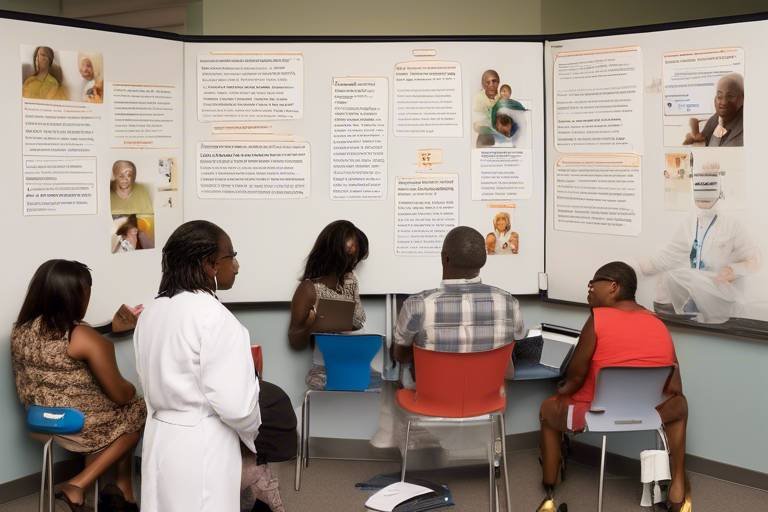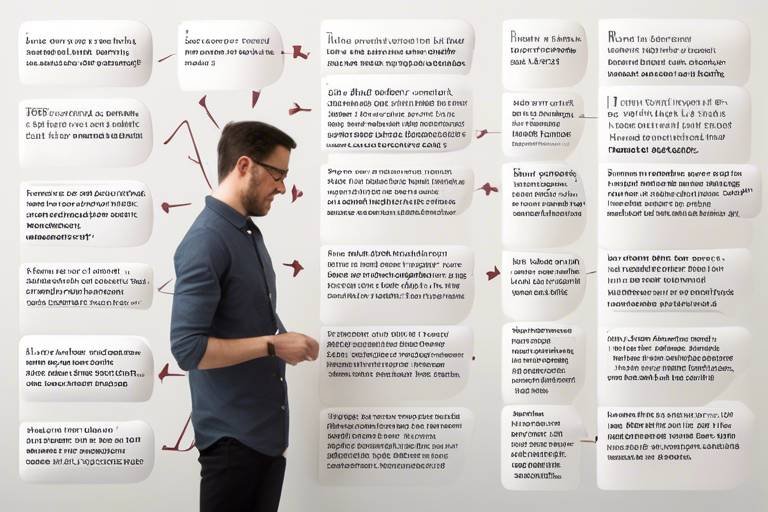How to Incorporate Visual Storytelling in Research
In today's fast-paced world, where information overload is a common challenge, visual storytelling has emerged as a powerful tool to communicate complex research findings effectively. Imagine you’re at a party, and someone is trying to explain a complicated study about climate change. Would you rather listen to a lengthy explanation filled with jargon, or would you prefer to see a vivid infographic that summarizes the key points? The answer is clear! Visual storytelling not only captivates the audience but also enhances their understanding and retention of the information presented.
Incorporating visuals into research is akin to adding spices to a dish; it elevates the overall experience. By using images, charts, and videos, researchers can transform mundane data into engaging narratives that resonate with diverse audiences. This article will explore various techniques and tools to implement visual storytelling effectively, ensuring that your research captures attention and communicates messages powerfully.
Why is visual storytelling so crucial in research? Well, our brains are wired to process visuals faster than text. According to studies, people remember 80% of what they see compared to only 20% of what they read. This statistic underscores the significance of incorporating visuals into research presentations. When you present data through engaging visuals, you not only enhance comprehension but also foster a deeper emotional connection with your audience.
Visuals help in breaking down complex information into digestible pieces. For instance, a well-designed chart can illustrate trends and comparisons at a glance, while an infographic can summarize an entire study in a single image. This accessibility is vital, especially when addressing diverse audiences who may not have a background in the subject matter. By leveraging visual storytelling, you can ensure that your research reaches and resonates with a broader audience.
When it comes to visual storytelling in research, there are various types of visuals that serve different purposes. Understanding these types is essential for choosing the right visuals to convey your message effectively. Here are some common types of visuals used in research:
- Charts: Great for comparing data sets and illustrating trends over time.
- Infographics: Combine graphics and text to summarize complex information in an engaging way.
- Diagrams: Useful for explaining processes or relationships between concepts.
- Videos: Effective for storytelling and demonstrating processes in a dynamic format.
Each type of visual has its strengths and can be used strategically to enhance your research presentation. For example, while charts are excellent for showcasing numerical data, infographics can provide a comprehensive overview of a study in a visually appealing manner. The key is to choose the right type of visual that aligns with your research objectives and audience needs.
Infographics are a fantastic way to convey complex information in a visually appealing format. They combine graphics and text to summarize key messages and data, making them an ideal choice for researchers looking to engage their audience. When designing an infographic, it’s essential to focus on clarity and attractiveness. A cluttered infographic can confuse viewers rather than inform them.
To create effective infographics, adhere to fundamental design principles such as:
- Balance: Ensure visual elements are evenly distributed to avoid overwhelming one side.
- Contrast: Use contrasting colors to emphasize important information.
- Hierarchy: Organize information logically to guide the viewer's eye through the content.
By following these principles, you can create infographics that are not only informative but also visually stunning, capturing your audience's attention and enhancing their understanding of your research.
Fortunately, there are numerous tools available to help researchers create stunning infographics without needing to be a design expert. Some popular options include:
| Tool | Features |
|---|---|
| Canva | User-friendly with a wide range of templates and design elements. |
| Visme | Offers interactive visuals and infographics with data integration. |
| Adobe Spark | Provides advanced design features for those with more experience. |
These tools can help you bring your visual storytelling to life, making it easier to communicate your research findings effectively.
Data visualization is another essential aspect of visual storytelling. Techniques such as bar charts, line graphs, and heat maps can transform numerical data into visual formats that are easier to interpret. For instance, a line graph can effectively illustrate trends over time, while a heat map can highlight areas of high and low activity within your data.
When selecting data visualization techniques, consider the type of data you’re working with and the story you want to tell. The right visualization can reveal insights that might be lost in raw data, making your research more impactful.
Implementing best practices in visual storytelling is vital for ensuring that your visuals enhance rather than detract from your research. Here are some tips to keep in mind:
- Clarity: Ensure your visuals are easy to understand at a glance.
- Relevance: Choose visuals that directly relate to your research objectives.
- Consistency: Maintain a consistent style across all visuals to create a cohesive narrative.
By following these best practices, you can enhance the impact of your visuals and ensure that your audience grasps the key messages of your research.
Selecting the appropriate visuals for your research is crucial for effective communication. Consider the following criteria when making your choice:
- What story do you want to tell?
- Who is your audience?
- What data do you need to highlight?
By aligning your visuals with your research objectives and audience needs, you can create a more engaging and informative presentation.
Incorporating visuals into your research papers can significantly enhance readability and engagement. To do this effectively, consider the following strategies:
- Place visuals close to the relevant text to provide context.
- Use captions to explain the significance of each visual.
- Ensure that visuals are of high quality and appropriately sized.
By seamlessly integrating visuals into your academic writing, you can maintain clarity and focus while captivating your readers.
Q: What is visual storytelling?
A: Visual storytelling is the use of images, graphics, and other visual elements to convey a narrative or communicate complex information effectively.
Q: Why should I use visuals in my research?
A: Visuals enhance comprehension and retention, making your research findings more accessible to diverse audiences.
Q: What tools can I use to create infographics?
A: Popular tools include Canva, Visme, and Adobe Spark, which offer user-friendly features for creating visually appealing graphics.
Q: How can I ensure my visuals are effective?
A: Follow design principles such as balance, contrast, and hierarchy, and implement best practices like clarity and relevance.

The Importance of Visual Storytelling
In today's fast-paced world, where information is abundant and attention spans are short, visual storytelling has emerged as a powerful tool in research communication. The significance of visuals goes beyond mere aesthetics; they play a crucial role in enhancing comprehension and retention of complex information. Think about it: when presented with a dense report filled with text, how often do you find yourself skimming through it, missing out on key insights? Now, imagine that same report transformed into a vibrant infographic or a compelling video. Instantly, the information becomes more engaging and easier to digest.
Visuals serve as a bridge between intricate data and the audience's understanding. They allow researchers to convey messages in a way that resonates with diverse audiences, from academic peers to the general public. By utilizing visuals, researchers can:
- Enhance Clarity: Complex data can be overwhelming. Visuals simplify this by breaking down information into digestible parts.
- Increase Engagement: Eye-catching visuals capture attention and keep the audience interested.
- Facilitate Memory Retention: Studies show that people remember visual information much better than text alone. This is often referred to as the picture superiority effect.
Moreover, the human brain processes visuals 60,000 times faster than text. This staggering statistic highlights why incorporating visuals into research is not just beneficial—it's essential. Researchers who embrace visual storytelling can effectively communicate their findings, making their work not only more accessible but also more impactful.
To illustrate this further, consider the following table that compares traditional text-based presentations with visual storytelling approaches:
| Aspect | Text-Based Presentation | Visual Storytelling |
|---|---|---|
| Engagement Level | Low | High |
| Information Retention | 20% | 80% |
| Time to Understand | Longer | Shorter |
In essence, the importance of visual storytelling in research cannot be overstated. It is not just about making the research look good; it's about making it understandable, memorable, and ultimately, actionable. As researchers continue to navigate the complexities of their findings, embracing visuals will be key to effectively communicating their work to a broader audience.

Types of Visuals in Research
When it comes to presenting research findings, the type of visuals you choose can make a world of difference. Visuals are not just decorations; they are powerful tools that help convey your message more effectively. Think of them as the bridge between complex data and your audience's understanding. By using the right visuals, you can transform dense information into engaging narratives that resonate with your audience. So, what types of visuals can you incorporate into your research? Let's break it down!
First up are charts. These are fantastic for displaying numerical data in a way that’s easy to digest. Whether you opt for bar charts, pie charts, or line graphs, charts allow your audience to quickly grasp trends and comparisons. For example, a bar chart showing sales growth over several years can instantly highlight significant changes that might get lost in text.
Next, we have infographics. Infographics are like the superheroes of visual storytelling. They combine graphics and text to summarize information in a visually appealing way. Imagine trying to explain the results of a complex survey. Instead of writing a long paragraph, you could create an infographic that highlights key statistics and insights with images, icons, and concise text. This not only makes the information more accessible but also more memorable.
Then there are diagrams. Diagrams can be particularly useful for illustrating processes or relationships between concepts. For instance, a flowchart can guide your audience through a complicated process step-by-step, making it easier to follow along. Similarly, Venn diagrams can visually represent the overlap between different research areas or concepts, allowing for quick comprehension of how they relate to each other.
Finally, we have videos. In an age where attention spans are shorter than ever, videos can capture your audience's interest like nothing else. A short video summarizing your research findings can be much more engaging than a static report. You can include animations, voiceovers, and even interviews to bring your data to life. This dynamic format not only holds attention but can also evoke emotional responses, making your research more impactful.
To give you a clearer picture of how these visuals can be utilized, here's a quick overview:
| Type of Visual | Purpose | Best Used For |
|---|---|---|
| Charts | Display numerical data | Comparisons and trends |
| Infographics | Summarize complex information | Key statistics and insights |
| Diagrams | Illustrate processes or relationships | Step-by-step guides, relationships |
| Videos | Engage and inform | Summarizing findings, storytelling |
In conclusion, the type of visual you choose can significantly impact how your research is perceived and understood. By selecting the right visuals—whether it's charts, infographics, diagrams, or videos—you can enhance clarity, engagement, and retention of your findings. Remember, visuals are not just supplementary; they are an integral part of effective communication in research!
- What is the best type of visual for presenting data? It depends on the data and the message you want to convey. Charts are great for numerical comparisons, while infographics are effective for summarizing complex information.
- How can I create engaging infographics? Focus on clarity and design principles like balance and contrast. Use tools like Canva or Piktochart to help you create visually appealing infographics.
- Are videos necessary for research presentations? While not mandatory, videos can significantly enhance engagement and help convey your message more effectively, especially for a broader audience.

Infographics
Infographics are a powerful tool in the realm of research, serving as a bridge between complex data and audience understanding. Imagine trying to explain a complicated scientific study using only text—it's like trying to describe a beautiful sunset without mentioning the colors. Infographics, on the other hand, bring that sunset to life, using visuals that capture attention and convey information at a glance. They combine graphics and text in a harmonious way, summarizing intricate information into digestible pieces. This makes them particularly effective in engaging audiences who may not have the time or inclination to wade through dense reports.
When designing an infographic, it's essential to focus on clarity and simplicity. The goal is to communicate the key messages without overwhelming the viewer. A well-crafted infographic should tell a story, guiding the audience through the data in a logical flow. For instance, if you're presenting survey results, an infographic might highlight the most significant findings using eye-catching icons, concise text, and a cohesive color scheme. This not only makes the information more appealing but also enhances retention—people are more likely to remember visuals than words alone.
Incorporating infographics into your research can significantly boost engagement. Consider the following strategies when creating an infographic:
- Identify Your Key Message: What is the primary takeaway you want your audience to remember? This should be the focal point of your infographic.
- Choose the Right Format: Depending on your data, decide whether a pie chart, bar graph, or timeline is most appropriate. Each format serves a different purpose.
- Use Consistent Branding: If your research is part of a larger project or organization, ensure that your infographic aligns with existing branding elements, such as colors and fonts.
Moreover, the effectiveness of an infographic lies not just in its design but also in its distribution. Sharing your infographic across various platforms—like social media, academic websites, and presentations—can maximize its reach and impact. Think of it as casting a wide net; the more places you share, the more people will engage with your research. This multi-channel approach can lead to increased citations and discussions around your work, further amplifying its significance in your field.
In summary, infographics are not just decorative elements; they are essential components of effective research communication. By transforming complex data into visual narratives, you can enhance understanding, retention, and engagement among your audience. So, the next time you’re faced with a mountain of data, consider how an infographic could simplify your message and make a lasting impression.

Design Principles for Infographics
When it comes to creating infographics that truly resonate, understanding the design principles is essential. Infographics are not just pretty pictures; they are powerful tools that can convey complex information in a digestible format. To achieve this, you need to focus on several key design principles that can make or break your infographic. Think of these principles as the building blocks of your visual narrative.
First and foremost, balance plays a crucial role. You want to ensure that your infographic feels harmonious and not cluttered. This means distributing visual elements evenly across the canvas. If one side is heavier with text or images, it can throw off the viewer's perception and make the information harder to digest. Imagine walking into a room where all the furniture is on one side; it would feel off, right? The same goes for your infographic.
Next up is contrast. This principle helps to highlight the most important elements of your infographic. Using contrasting colors, sizes, and fonts can draw attention to key data points or messages. For instance, if you’re presenting statistics, making those numbers larger and in a bold color against a muted background can help them stand out. Think of it like a spotlight on the main act in a theater; you want your audience to know where to look!
Another fundamental principle is hierarchy. This involves organizing information in a way that guides the viewer through the content logically. Use different font sizes, weights, and colors to create a visual hierarchy that leads the eye from the most important information to the least. For example, the title should be the largest, followed by subtitles, and then body text. This approach not only aids comprehension but also keeps the viewer engaged as they navigate through your infographic.
In addition to these principles, consider the color scheme you choose. A well-thought-out color palette can evoke emotions and set the tone for your infographic. For instance, using blue tones can convey trust and calmness, while red can evoke urgency or excitement. The key is to ensure that your colors are not only aesthetically pleasing but also functional in terms of readability and accessibility.
Lastly, remember the importance of white space. This refers to the empty areas in your design that help to separate different elements. It’s like breathing room for your infographic. Adequate white space can prevent your design from feeling cramped and overwhelming, allowing viewers to focus on the essential information without distraction.
To wrap it up, designing effective infographics is all about applying these principles thoughtfully. By ensuring balance, contrast, hierarchy, color scheme, and white space are all taken into account, you can create infographics that not only look good but also communicate your research findings effectively. So, the next time you set out to create an infographic, remember these principles as your guiding stars!
- What is the best software for creating infographics?
There are many options available, including Canva, Piktochart, and Adobe Illustrator, each catering to different skill levels and needs. - How long should an infographic be?
While there’s no strict rule, it’s best to keep it concise—aim for a length that allows for clear communication without overwhelming the viewer. - Can I use stock images in my infographics?
Yes, but ensure that you have the right to use them and that they align with the overall design and message of your infographic.

Tools for Creating Infographics
Creating stunning infographics that effectively communicate your research findings can be a game-changer. Luckily, there are a plethora of tools available that cater to different skill levels and design needs. Whether you're a seasoned designer or a complete novice, there's something out there for you. These tools not only simplify the design process but also enhance the visual appeal of your data, making it more engaging for your audience.
One of the most popular tools is Canva. It's incredibly user-friendly and comes with a vast library of templates, icons, and images. You can easily drag and drop elements to create infographics that suit your style. For those who prefer a more data-centric approach, Tableau is a fantastic option. It allows you to create interactive visualizations that can display complex data sets dynamically. The ability to manipulate data visually makes it a favorite among researchers.
If you’re looking for something more advanced, Adobe Illustrator is the industry standard for graphic design. While it has a steeper learning curve, the level of customization and precision it offers is unmatched. For quick and straightforward designs, Piktochart is another excellent choice. It provides templates specifically designed for infographics and is perfect for those who want to create professional-looking visuals without breaking a sweat.
Here’s a quick comparison of some popular tools:
| Tool | Skill Level | Key Features |
|---|---|---|
| Canva | Beginner | User-friendly, vast template library |
| Tableau | Intermediate | Interactive visualizations, data manipulation |
| Adobe Illustrator | Advanced | High customization, professional-grade graphics |
| Piktochart | Beginner | Templates for infographics, easy to use |
When selecting a tool, consider what you want to achieve with your infographic. Are you aiming for simplicity and speed, or do you need detailed customization? Each tool has its strengths, so take the time to explore a few options to find the one that fits your needs. Remember, the goal is to make your data not only informative but also visually appealing, so choose a tool that allows you to express your creativity while effectively conveying your message.
- What is the best tool for beginners? Canva is highly recommended for beginners due to its user-friendly interface and extensive template library.
- Can I create interactive infographics? Yes, tools like Tableau allow for the creation of interactive infographics that can engage users more dynamically.
- Is Adobe Illustrator necessary for infographic design? While it's not necessary, Adobe Illustrator offers advanced features that can enhance the quality of your designs if you’re willing to invest time in learning it.

Data Visualization Techniques
When it comes to presenting research findings, are your best friends. They transform raw numbers and complex datasets into visually appealing formats that can be easily understood. Imagine trying to explain a complicated concept through a long-winded paragraph—yawn! Now picture that same information encapsulated in a vibrant bar chart or a dynamic heat map. Which one would you rather look at? Exactly! Visuals grab attention and make data digestible.
One of the most popular techniques is the bar chart. It’s like the go-to superhero of data visualization. Bar charts are ideal for comparing quantities across different categories. For example, if you're analyzing the sales of various products, a bar chart can quickly show which product is the top seller. It’s straightforward and effective, allowing the audience to grasp the differences at a glance.
Next up, we have line graphs. These are perfect for illustrating trends over time. Think of them as the storytellers of your data, weaving a narrative that shows how variables change. If you’re examining how a company’s profits have fluctuated over the years, a line graph will clearly depict those ups and downs, making it easy for your audience to follow along. It’s like watching a movie where you can see the plot twists unfold in real time!
Another technique that has gained traction is the use of heat maps. These colorful visuals show data density and intensity, often used in geographical data representation. For instance, if you’re mapping out customer engagement across different regions, a heat map can illustrate where the most activity occurs. It’s a quick way to highlight hotspots and areas needing attention, almost like a treasure map guiding you to your next big discovery.
To give you a clearer picture of these techniques, here’s a simple comparison:
| Visualization Technique | Best Used For | Key Feature |
|---|---|---|
| Bar Chart | Comparing different categories | Easy to read and interpret |
| Line Graph | Showing trends over time | Visualizes changes and patterns |
| Heat Map | Displaying data density | Color-coded representation |
Ultimately, the key to successful data visualization lies in understanding your audience and the message you want to convey. Ask yourself: What do I want my audience to learn? What’s the story behind the data? By answering these questions, you can select the most appropriate visualization technique that not only communicates your findings effectively but also captivates your audience.
In conclusion, incorporating these into your research presentations can significantly enhance understanding and retention. The right visual can turn complex information into engaging narratives that resonate with your audience, making your research not just informative, but also memorable.
- What is data visualization? Data visualization is the graphical representation of information and data, allowing for easier understanding and insights.
- Why is data visualization important in research? It helps convey complex information quickly and effectively, making it more accessible to a wider audience.
- What are some common data visualization tools? Some popular tools include Tableau, Microsoft Power BI, and Google Data Studio.
- How do I choose the right visualization technique? Consider your data type, your audience, and the message you want to convey when selecting a visualization technique.

Best Practices for Visual Storytelling
When it comes to visual storytelling, the impact of your visuals can make or break your research presentation. **Implementing best practices** not only enhances the clarity of your message but also ensures that your audience remains engaged throughout your narrative. So, what are the essential strategies you should adopt to elevate your visual storytelling game? Let's dive into a few key practices that can transform your data into compelling stories.
First and foremost, **clarity is king**. Always aim to present your visuals in a way that even someone unfamiliar with your research can understand. This means avoiding clutter and focusing on the core message you want to convey. A great visual is one that communicates its point quickly and effectively. For instance, if you're using a chart to show trends over time, ensure that the axes are clearly labeled and the data points are easy to distinguish. **Remember**, less is often more; sometimes a simple line graph can tell a more powerful story than a complex 3D chart.
Another crucial aspect is **relevance**. Your visuals should directly support the narrative you're telling. If a visual doesn't add value or enhance understanding, it's best to leave it out. This is where knowing your audience comes into play. Tailoring your visuals to their preferences and comprehension level can significantly improve engagement. For example, if your audience consists of industry professionals, using technical data visualizations may be appropriate. However, if you're presenting to a general audience, consider using more straightforward visuals that require less background knowledge.
**Consistency** in design is another best practice that shouldn't be overlooked. Using a unified color palette, font style, and layout across all your visuals creates a cohesive look that can make your presentation feel more professional. This consistency helps your audience to focus on the content rather than being distracted by varying styles. For instance, if you use blue for one graph, stick to blue for all related visuals. This not only aids in recognition but also reinforces your brand identity if applicable.
Additionally, integrating interactive elements can significantly enhance your storytelling. Tools like Tableau or Power BI allow you to create interactive dashboards that enable your audience to explore the data themselves. This engagement can lead to deeper understanding and retention of information. However, make sure that any interactive elements serve a purpose and don’t overwhelm the user with too many options. Just like a good story has a plot, your visuals should have a clear narrative that guides the viewer through the information.
Finally, always seek feedback on your visuals from peers or mentors. They can provide invaluable insights into how your visuals are perceived and whether they effectively communicate your intended message. Sometimes, we become so immersed in our work that we overlook areas that could use improvement. A fresh pair of eyes can catch inconsistencies, unclear elements, or even suggest new ideas that could elevate your storytelling.
- What types of visuals are most effective for research presentations?
Charts, infographics, and diagrams are often the most effective, as they can simplify complex data into understandable formats. - How can I ensure my visuals are clear?
Focus on simplicity, use clear labels, and avoid clutter. Test your visuals with someone unfamiliar with your work to gauge clarity. - Are there specific tools recommended for creating visuals?
Popular tools include Canva for infographics, Tableau for interactive data visualizations, and Adobe Illustrator for custom graphics. - How do I choose the right visuals for my audience?
Consider the audience's background and familiarity with the topic. Tailor the complexity and style of visuals to match their needs.

Choosing the Right Visuals
When it comes to research, the visuals you choose can either make or break your presentation. Think of visuals as the seasoning to a dish; just the right amount can enhance flavors, but too much or the wrong type can ruin the entire meal. So, how do you pick the right visuals to communicate your findings effectively? First, you need to consider your audience. Are they experts in the field, or are they novices? Understanding their background will guide you in selecting visuals that resonate with them.
Next, think about the type of data you're presenting. Different visuals serve different purposes. For instance, if you're showcasing trends over time, a line graph might be your best bet. If you want to compare parts of a whole, a pie chart could be more appropriate. It's like choosing the right tool for a job; using a hammer for nails but a screwdriver for screws. Here are some key criteria to consider when choosing visuals:
- Clarity: Ensure that your visuals are easy to understand. A cluttered image can confuse rather than clarify.
- Relevance: Only use visuals that directly support your research findings. If it doesn't add value, it doesn't belong.
- Consistency: Maintain a consistent style throughout your visuals. This creates a cohesive look and feel that enhances professionalism.
Moreover, consider the emotional impact of your visuals. A well-chosen image can evoke feelings and help your audience connect with your data on a personal level. For example, if you're discussing the impact of climate change, an impactful photograph of a melting glacier can be more powerful than a simple chart. It's about telling a story that your audience can relate to.
Lastly, don't shy away from testing your visuals. Sometimes, what looks good on paper might not translate well in practice. Share your visuals with colleagues or friends and get their feedback. Are they able to grasp the information quickly? Do they find it engaging? Their insights can be invaluable in refining your choices.
In summary, choosing the right visuals is a strategic process that involves understanding your audience, selecting appropriate types of visuals, and ensuring clarity, relevance, and emotional impact. When done right, your visuals will not only enhance the comprehension of your research but also make it more memorable.
Q: How do I know which type of visual to use for my data?
A: Consider the message you want to convey. For trends, use line graphs; for comparisons, use bar charts or pie charts. Think about what will make your data easiest to understand.
Q: Can I use more than one type of visual in my presentation?
A: Absolutely! Using a combination of visuals can provide a more comprehensive view of your research. Just ensure they all align with your main message.
Q: What tools can I use to create visuals?
A: There are many user-friendly tools available, such as Canva, Piktochart, and Adobe Spark. These platforms offer templates that can help you create stunning visuals without needing advanced design skills.

Integrating Visuals into Research Papers
Integrating visuals into research papers is not just about adding pretty pictures; it’s about enhancing the overall experience for your readers. Imagine reading a dense academic paper filled with complex data and no visuals to break it up. It can feel overwhelming, right? By incorporating visuals, you can transform that experience into something more engaging and comprehensible. Visuals can serve as a bridge between intricate data and the reader's understanding, making your research not only more accessible but also more enjoyable to read.
When you think about integrating visuals, consider where they can add the most value. For instance, charts and graphs can succinctly illustrate trends and comparisons that might take several paragraphs to explain in text. A well-placed infographic can summarize key findings, allowing readers to grasp the essence of your research at a glance. However, it’s essential to ensure that these visuals are not just decorative but serve a clear purpose. Each visual should enhance the narrative of your paper, guiding the reader through your research journey.
One effective strategy for integrating visuals is to place them close to the relevant text. This proximity allows readers to easily connect the visual information with the corresponding narrative. For example, if you’re discussing a specific trend in your data, include a graph right after that discussion. This way, readers can see the trend you’re talking about without having to flip back and forth between pages. Additionally, consider using captions to explain what each visual represents. A good caption can provide context and highlight the significance of the visual, making it even more informative.
Another crucial aspect is maintaining clarity and consistency in your visuals. Use a uniform style for all your charts and graphics to create a cohesive look throughout your paper. This includes consistent color schemes, fonts, and layout styles. Not only does this make your paper look more professional, but it also helps in reinforcing your research’s themes and messages. Remember, the goal is to make your visuals an integral part of your narrative, not an afterthought.
Lastly, always consider your audience when integrating visuals. Tailor your visuals to meet the needs and preferences of your readers. For example, if your audience consists of experts in your field, they might appreciate more detailed graphs with complex data. On the other hand, if your audience is broader, simpler visuals with clear explanations might be more effective. Understanding your audience will help you choose the right type of visuals and the right level of detail, ensuring that your research resonates with them.
In conclusion, integrating visuals into research papers is an art that can significantly enhance readability and engagement. By thoughtfully incorporating charts, infographics, and other visuals, you can create a compelling narrative that not only conveys your findings but also captivates your audience. When done effectively, visuals can turn your research paper from a daunting read into an enlightening experience.
- Why should I use visuals in my research paper? Visuals help to clarify complex information, making it easier for readers to understand and retain key concepts.
- What types of visuals are best for research papers? Charts, graphs, infographics, and diagrams are effective types of visuals that can enhance your paper.
- How do I ensure my visuals are effective? Make sure your visuals are relevant, clear, and consistent in style. They should always support the narrative of your research.
- Can I use visuals from other sources? Yes, but ensure you have the right permissions and always provide proper citations for any visuals that are not your own.
Frequently Asked Questions
- What is visual storytelling in research?
Visual storytelling in research refers to the use of visuals like charts, infographics, and videos to convey complex data and narratives effectively. It helps to make information more engaging and easier to understand for diverse audiences.
- Why is visual storytelling important?
Visual storytelling enhances comprehension and retention of information. By using visuals, researchers can communicate their findings more clearly and engage their audience, making the data more accessible and memorable.
- What types of visuals can be used in research?
There are several types of visuals that can be utilized in research, including charts, infographics, diagrams, and videos. Each type serves a different purpose and can help present data and narratives in a compelling way.
- How do I create effective infographics?
To create effective infographics, focus on design principles such as balance, contrast, and hierarchy. Ensure that your infographic summarizes key messages clearly and attractively, making complex information digestible for your audience.
- What tools can I use to create infographics?
There are various tools available for creating infographics, ranging from user-friendly platforms like Canva and Piktochart to more advanced software like Adobe Illustrator. Choose a tool that fits your skill level and project needs.
- What are some data visualization techniques?
Common data visualization techniques include bar charts, line graphs, and heat maps. These methods transform numerical data into visual formats, making it easier to identify trends and insights.
- What are the best practices for visual storytelling?
Best practices for visual storytelling include ensuring clarity, relevance, and consistency in your visuals. Always consider your audience's needs and research objectives when designing your visuals.
- How do I choose the right visuals for my research?
Choosing the right visuals involves assessing your research objectives and understanding your audience. Select visuals that best communicate your message and enhance the overall comprehension of your findings.
- How can I integrate visuals into my research papers?
Integrating visuals into research papers can be done by strategically placing them within the text to enhance readability and engagement. Ensure that visuals complement your writing and maintain clarity and focus throughout your paper.